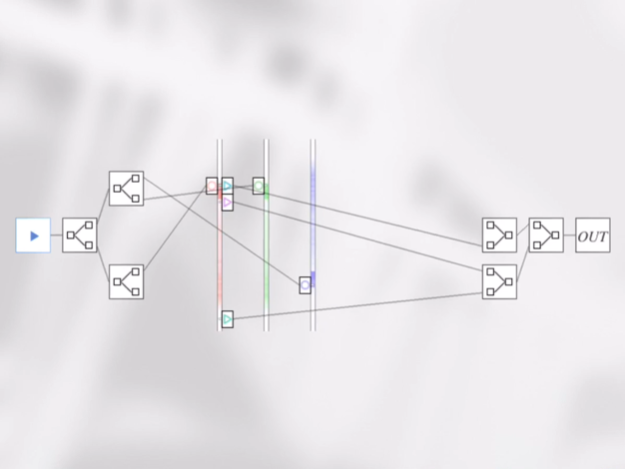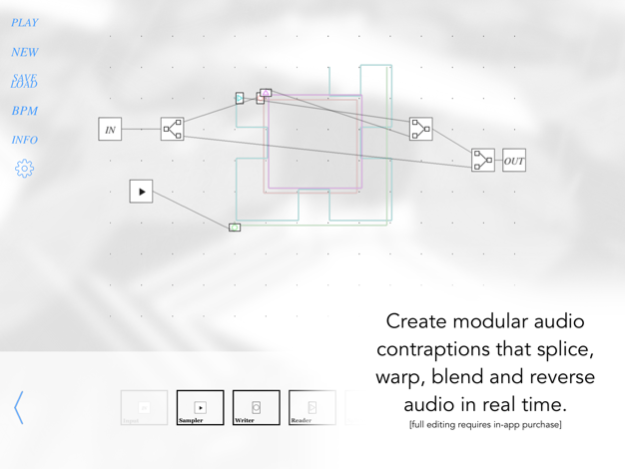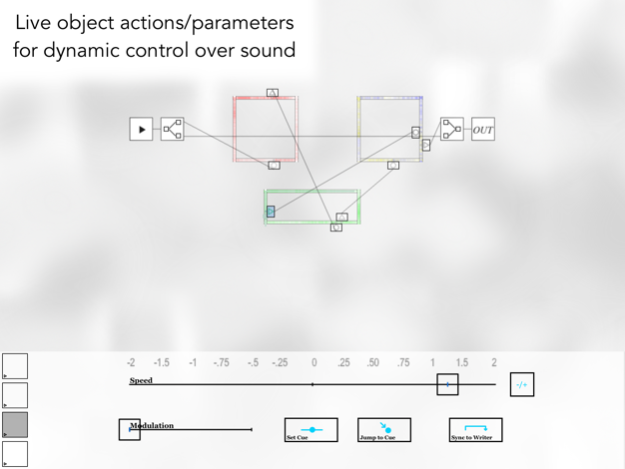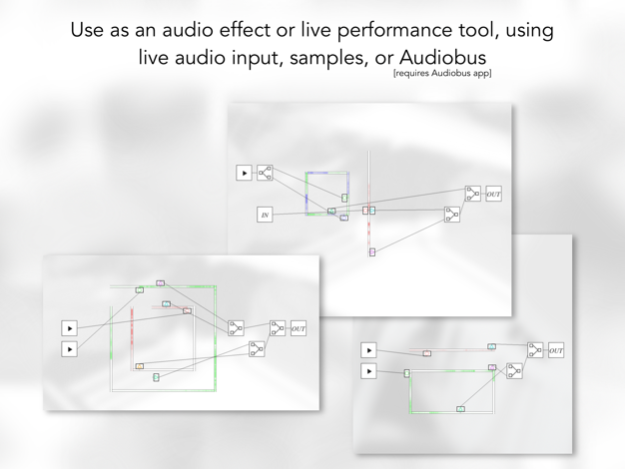waverails 1.2.2
Continue to app
Free Version
Publisher Description
waverails is a modular path-based loop processor, inspired by avant-garde tape music and early electromechanical musical contraptions. Instead of recording, overdubbing and splicing together tape, waverails lets you splice, warp, blend and reverse audio (live input and/or samples) in real-time by using path-based modular components. waverails can be used as an audio processor or live performance tool to create effects and performances that aren’t easily replicated in real-time with traditional audio software and effects.
Create:
Lo-fi warped sound collages
Phased loops (just like your favorite 20th century minimalist composers!)
Chopped up real-time glitchy beats
Massive glittery ambience
Granular textures
Harmonic and rhythmic effects that transform input sounds into music
Features:
Audiobus and Inter-App Audio support (filter/effect port)
AudioShare support for importing custom samples
Control each modular component’s parameters in real time
Jump functionality lets you easily set cues and sync object positions and speeds
Fine grained or musical interval-based speed control
BPM control to match audio input tempo
Perform any task with a few taps, without needing any gestures/long presses.
No additional hardware or apps required, create new sounds using internal or imported samples
Info function to share and learn information about custom patches.
note: full patch editing and save functionality require in-app purchase
Jan 9, 2017
Version 1.2.2
This app has been updated by Apple to display the Apple Watch app icon.
iOS 10 graphical fixes
About waverails
waverails is a free app for iOS published in the Audio File Players list of apps, part of Audio & Multimedia.
The company that develops waverails is Benjamin Olson. The latest version released by its developer is 1.2.2.
To install waverails on your iOS device, just click the green Continue To App button above to start the installation process. The app is listed on our website since 2017-01-09 and was downloaded 4 times. We have already checked if the download link is safe, however for your own protection we recommend that you scan the downloaded app with your antivirus. Your antivirus may detect the waverails as malware if the download link is broken.
How to install waverails on your iOS device:
- Click on the Continue To App button on our website. This will redirect you to the App Store.
- Once the waverails is shown in the iTunes listing of your iOS device, you can start its download and installation. Tap on the GET button to the right of the app to start downloading it.
- If you are not logged-in the iOS appstore app, you'll be prompted for your your Apple ID and/or password.
- After waverails is downloaded, you'll see an INSTALL button to the right. Tap on it to start the actual installation of the iOS app.
- Once installation is finished you can tap on the OPEN button to start it. Its icon will also be added to your device home screen.